If you’re working with Symfony, a popular PHP framework, it’s essential to know what version you are using. Checking your Symfony version is essential whether you’re debugging, updating your application, or making sure it works with different bundles or dependencies. To determine the version of your Symfony application, we walk you through a few different approaches.
1. Using the Command Line Interface
The most straightforward way to check your Symfony version is by using the Symfony Command Line Interface (CLI). This method is particularly useful if you have console access and are comfortable with basic commands.
- First, open your terminal or command prompt.
- Navigate to the root directory of your Symfony project.
- Once you’re in the root directory, run the following command: php bin/console –version
This command will display the version of Symfony that your project is currently using. It’s a quick and efficient way to get the exact version number.
2. Checking the composer.json File
Another method to determine your Symfony version is by looking at the ‘composer.json’ file in your project directory. This file contains information about all the packages and their respective versions that your project depends on.
- Open the ‘composer.json‘ file located in the root of your Symfony project.
- Look for the lines that mention ‘symfony/symfony‘ or individual Symfony components like ‘symfony/console‘, ‘symfony/framework-bundle’, etc.
- The version number next to these components will tell you which version of Symfony or its components your project is using.
Keep in mind that if you see a version constraint like ^4.4 or ~5.0, it means your project accepts any version within the specified range.
3. Using the Web Debug Toolbar
Symfony offers a web debug toolbar at the bottom of your browser window if you are testing a web application in a development environment. This toolbar displays the Symfony version in addition to provide helpful debugging information.
- Load any page of your Symfony application in the development environment.
- Look at the web debug toolbar at the bottom of the page.
- You’ll find the Symfony logo along with the version number. Clicking on it will provide more details about the environment.
4. Checking the vendors Directory
For a more manual approach, you can check the ‘vendors‘ directory in your Symfony project.
- Navigate to ‘your-project/vendor/symfony/‘.
- Inside this directory, you will find folders for each Symfony component used in your project.
- By checking the ‘composer.json‘ file of these components or looking into their documentation files, you can often find the version number.
5. Check the Composer.lock File
One of the most reliable ways to determine your Symfony version is by inspecting the composer.lock file. This file, generated by Composer, contains a complete list of all packages installed in your Symfony project, along with their respective versions. To find the Symfony version, you can search for symfony/symfony within the composer.lock file:
- $ grep symfony/symfony composer.lock
6. Use the Console Command
Symfony provides a convenient console command to retrieve the framework’s version. Simply open your terminal, navigate to your Symfony project directory, and execute the following command:
- $ php bin/console –version
7. Check the Composer Show Command
Composer offers a show command that provides detailed information about installed packages, including their versions. To utilize this command, run:
- $ composer show symfony/symfony
8. View the Symfony Requirements
If you have access to the Symfony requirements file (symfony_requirements.php), you can often find the Symfony version listed there. This file is usually located in the vendor/symfony/symfony directory. Open the file and look for the version information.
To keep your Symfony components, bundles, and libraries compatible, you must be aware of your Symfony version. Any of the aforementioned approaches can be used to quickly ascertain which version of Symfony is installed in your project. By keeping your Symfony framework updated, you can take advantage of the newest security patches and improvements while still being compatible with the larger Symfony ecosystem.
A basic ability for any Symfony developer is to verify the Symfony version of your project. There are several dependable ways to find out your Symfony version: the CLI, the online debug toolbar, analyzing ‘composer.json‘, and browsing the ‘vendors‘ directory. This information is necessary for efficient debugging, updating, and guaranteeing compatibility between different Symfony application components. Recall that keeping up with the version of your framework is essential to keeping your application stable and current.
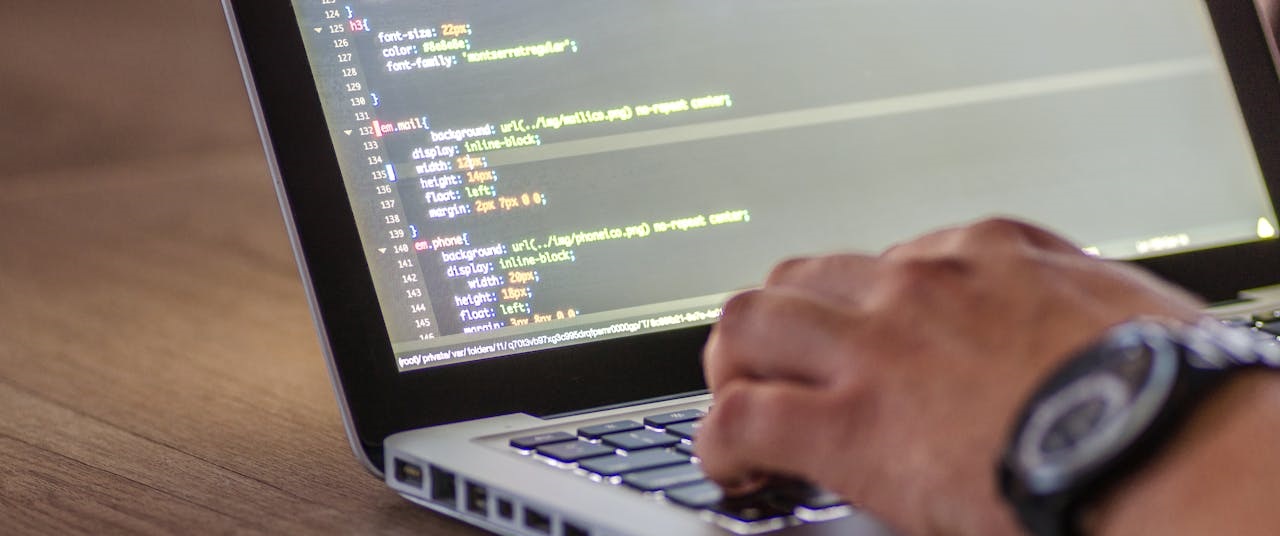
Leave a Reply